Add a caption frame to a image
If you drawn one ore more images or placeholders without a caption frame, you can add it at any time.
1.With the normal tool ![]() , on a page in Fred4 select the image, or a placeholder you want to create a caption frame for.
, on a page in Fred4 select the image, or a placeholder you want to create a caption frame for.
2.Do one of the following:
•On the Tools menu, point to Frames, and then click Add Caption Frame.
•Right-click the selected images / placeholders, and then click Add caption frame to selected images.
3.Click the caption option in the pop-up menu.
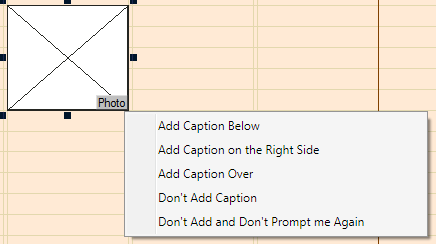
The format of the image caption and the optional tags are read from the user preferences: see Enable and configure the auto-caption frame.
See also
Create image placeholder and caption at once
