GNXCapture Get Image command
You use the Get Image button to retrieve an existing image that has been saved to your device’s camera roll and upload it into GN4.
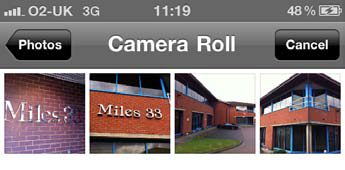
Select the image you want to use from those available on the roll. Once selected the GNXcapture application will prepare the image for upload and return to the Home Page. When you choose an image for uploading you will be prompted to give the image a title name. Once a title for the image is entered it will be uploaded into GN4.
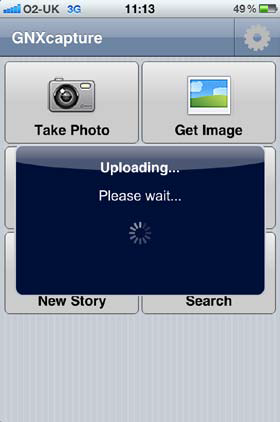
Once successfully uploaded into GN4, the Details screen for the image will be displayed in the same way that it is for the Take Photo function.
