Using blending method for special effects
You can use the Difference blending method for special effects on overlapping objects. The below characters (converted to outlines) are colored by Pantone 164 CVU. The top part of the figure is not transparent. On the bottom part of the figure we applied transparency and Difference blending.
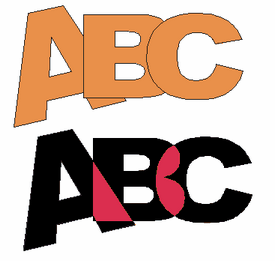
You can use the Multiply blending method to achieve this effect:

Both objects have the same color applied. The bottom polygon overlaps with the circle. The polygon is transparent and the Multiply method is applied to it.
