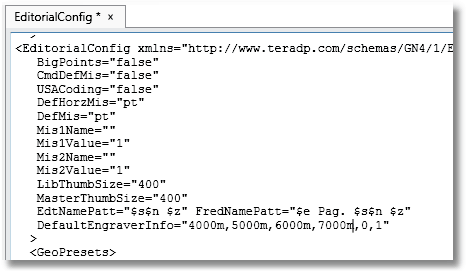Change the margins and the shape of a text wrap
On the Dynamic Engrave palette, change the values in the Left, Top, Right and Bottom boxes. |
Note: this applies on all object but images, captions and pull quotes - see more below. You can change the default values for the text wrap in the EdAdmin4. Under Application Configuration > Client applications, scroll the list, locate nd double-click the EditorialConfig name. In the pane, scroll the content, locate DefaultEngraverInfo attribute and specify the appropriate values in millipoints. If the attribute does not exist, add it under EditorialConfig element.
The first four numbers are left, right, top and bottom margins, expressed in thousands of point. You may want to specify the top and bottom margins equal to your baseline grid. The fifth number is the method (Parallel=0 - Hull=1 - Convolution=2 The last number is the simplification order. If the DefaultEngraverInfo key does not exist, Fred4 loads the default hard-coded values, of 5pt for each margin. |
To disable or change default wrap around images and captions, see Wrapping text around images with captions. |
To change default wrap around pull quotes, see Wrapping text around pull quotes. |
The shape of dynamic text wrap is read from the object contour, and you cannot modify it. You can modify, instead, the cut-in shape (static wrap). |