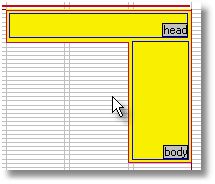Using the cut-in (static wrap)
Note: it is recommended to use the dynamic wrap, instead of static cut-in, wherever possible. Use the cut-in if you have to cut boxes as doglegs, or images.
| 1. | Place a box above the original border, so it intersects at the points where you want to create a dogleg. |
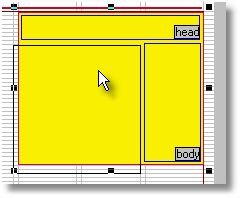
| 2. | On the Tools menu, point to Run-around, and then select Choose, leave the margins as 0, and then click OK. |
The border will be cut.