Apply soft drop shadow on text (versions 2.2 and older)
To apply soft drop shadow on text in Fred4, text has to be flowing in a graphic text frame.
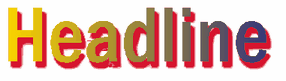
To apply soft drop shadow on text in a frame
1.Select the frame with the text.
2.Select the Graphic text frame check-box on the Miscellaneous palette.
3.Right-click the frame, and then click Select content. Using Area/Image palette, apply color to text.
4.Using Drop shadow palette, apply drop shadow to text.
The text is still editable - it is not converted to outlines.
If the Drop shadow palette is not displayed, choose Window > Palettes > Drop Shadow.
Note: Soft drop shadow is currently non-transparent, but you can select to which color is softens - select that color under B color in the palette.
See also
