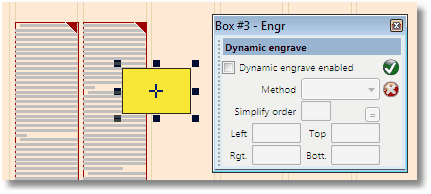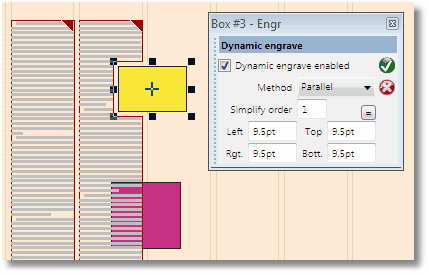Troubleshooting and FAQ for text wrap
The text wraps only around objects that are on the same layer. |
•Check if the runaround flag is enabled for the box or image. On the following screenshot, the flag is not enabled for the selected box, thus the text does not wrap around.
•Check it the box or image is "in front" of text frames to be wrapped around. Wrap requires that the wrap object is in front of wrapped objects. On the following screenshot, the magenta box is "behind" text frame, and therefore no wrap happens although it's turned on, while the yellow box is "in front" and it wraps correctly.
|
See Changing the margins and the shape of a text wrap, or Wrapping text around images with captions. |
See the "Disable default wrap around images and captions" in the Wrapping text around images with captions topic. |
(To main TOC of GN4 Troubleshooting and FAQ)