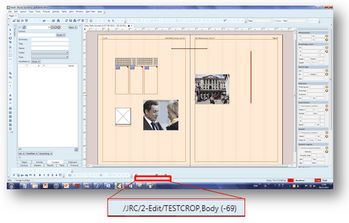Current Article
The current article on the Pages main tab of Fred4 is the last selected article, i.e. the article you are currently working with.
You can find out if there's a current article, by looking at the central part of the status bar - if it contains something, it's the folder(s), name and type of the current article.
![]() Use the Table of Contents to find information. See also Using table of contents in help.
Use the Table of Contents to find information. See also Using table of contents in help.