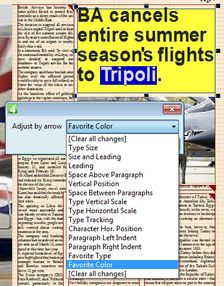Select text color from the favorite colors
Select the next color from the favorite colors
1.Select some text.
2.Press CTRL+ALT+Right arrow to display the selection dialog box, and then click Favorite color.
3.Click OK.
4.Do one of the following:
•To switch to the next favorite color, press ALT+Right Arrow.
•To switch to the previous favorite color, press ALT+Left Arrow.
•To return to the default color, press CTRL+ALT+Left Arrow.
Note
In some GN4 versions the default favorite colors are K,M,Y,C,W, and since build 2467 the list of favorite colors is by default empty, so you have to fill it in as explained in Define favorite fonts and colors for quick access by keys.
This is per-user setting.