Center page in window
You may want to center a page in the page window to be able to view the entire page and have left and right pasteboard automatically sized to the page window. This will zoom out the page in the way that its height, width and margins fit in page window, and it appears centered.
This functionality is available in version 2.3 or newer, but it is not enabled by default to maintain the compatibility with the behavior in the previous versions. If you wish, enable it as your personal preference.
To enable centering of a page in the page window
On the Edit menu click Preferences, and then on the Extra tab, click the Opening sub-tab and then tick Center Page in the View.
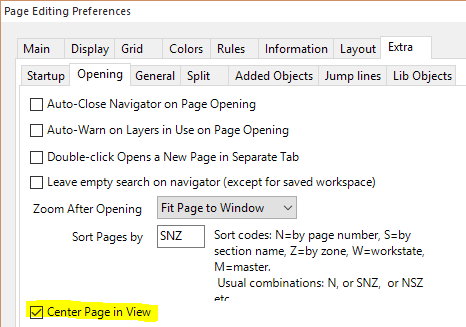
To center the page in the windown after enabling the preference
Do any of the following:
•On the Toolbox, click the zoom icon ![]() .
.
•Press CTRL+1.
•On the View menu, point to Zoom, and then select Fit Page to window.
Note
This functionality used the variable F_CenterPageInView.
See also
