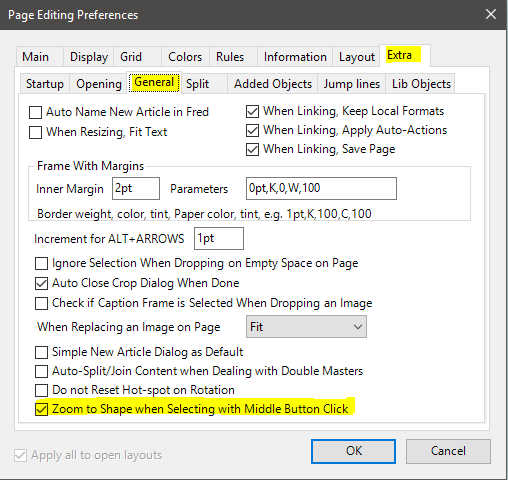Select entire article and zoom to it
Note: this functionality is available since version 2.1.2175.
To select an entire article (and zoom to it)
While hovering your mouse above one article frame or linked image, click the middle button on the mouse, or mouse wheel.
This is subject to the personal preference on the Edit > Preferences > Extra > General. If you untick it, the article layout is selected, but not zoomed.