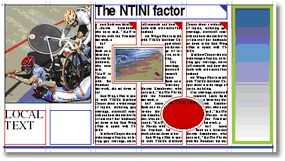Normal mode
The "normal mode" view shows text, page grid, margin box, text frames borders, article links markers (triangles in the upper right corner of frames and images, linked to an article), and images (either real or dummies: real images are shown as such, while the dummy images, or images to be updated are shown as boxes with the link name on top).
It shows modules (baseline grid) only if selected in the personal preferences (Edit > Preferences > Grid > Modules).
It does not show type, format labels, links and paragraph grid.
To achieve such view on the current page
On the View menu, click Normal mode.
To make such view as your default view
On the Edit menu, click Preferences, and then on the Display tab, select Draw images, and Draw text frames, and deselect Draw type label, Draw format label, and Draw text information.
On the default page view, the text is displayed, and it is readable with the appropriate zoom level.