Force the first editorial layer as the default on opening page
If your default layer list defines as first the editorial layer, and then the ads layer (as on the following screenshot), you do not need to do anything: when you open a page, the first editorial layer will automatically be the default one.
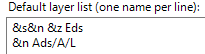
But, if your default layer list defines an opposite order, therefore the ads layer comes first, you need to add a line to the EditorialConfig as explained in the "To force the first editorial layer as the default one".
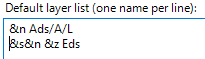
To force the first editorial layer as the default one
Open and edit EditorialConfig, and then add this line, before the </Dict> line:
<Item Name="glbSelFirstEdLayer" Value="true" />
The users need to log out and then to log in again.
