Fit article when scaling it by dragging
Since version 2.3, you can enable the article auto-fit when scaling the article layout by dragging handles. This ensures that a fitting article you need to slightly scale won't lose the fit.
On the following screenshot, the original article is shown on the left. The scaled article is shown on the right. As you can see, the scaled article is narrower, but it is still fitting.
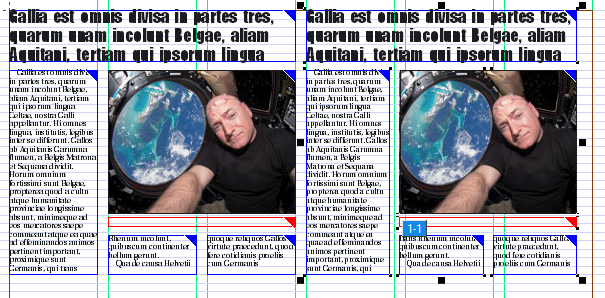
To enable auto-fit of an article when scaling it
On the Page Editing Preferences dialog box, click Extra, and then click General, and then tick When Resizing, Fit Text.
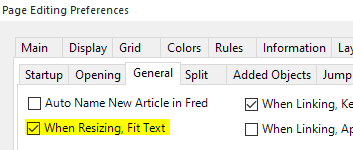
This is a personal preference.
Note
The outcome depends on the fitting defaults, assigned to the formats of the article elements. The fitting gets applied on every element, including headlines and image captions. If you do not like the results, untick the preference, and perform the manual fitting with F8 of the selected elements.
