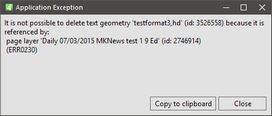About exceptions
The term exception is shorthand for the phrase "exceptional event."
An exception may be caused by:
•a user error: for example, a user attempts to delete an article that is linked to a page: it throws an exception such as:
In such case, there is no damage and you can click Close, and then continue your work.
•a program error
•corrupted data
•any other unforeseen condition.
Many exceptions allow you to continue to work without losing your data.
However, there are also fatal exception that require application restart.
GN4 handles exception in the following ways:
•Display exceptions on the screen. By default, exceptions are not shown on the screen. To learn how to display exceptions, see Enable exceptions display and logging for GN4 applications. To see if there are unseen exceptions, on the Help menu, click Last Exception Details. If it is dimmed, it means there were no unread exceptions lastly.
•Log exceptions on the local drive. By default, exceptions are not logged on the local drive. To learn how to enable logging of exceptions, see Enable exceptions display and logging for GN4 applications.
•Mail the exception automatically to Tera support. By default, automatic mails is not enabled. To learn how to enable it, see Auto-reporting of GN4 system exceptions via e-mail.
•Logging Web service and Browser exceptions