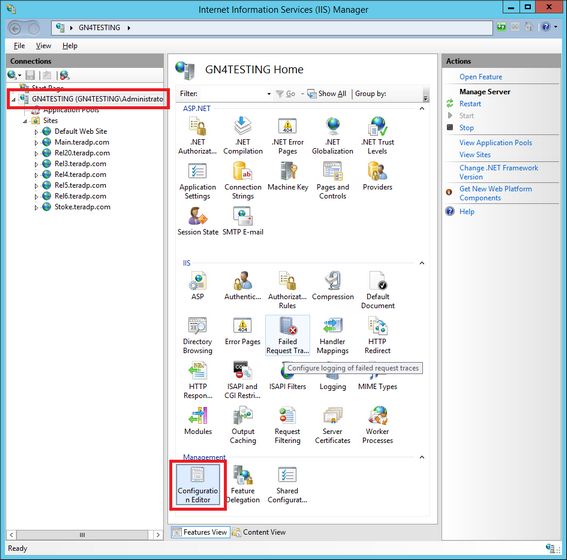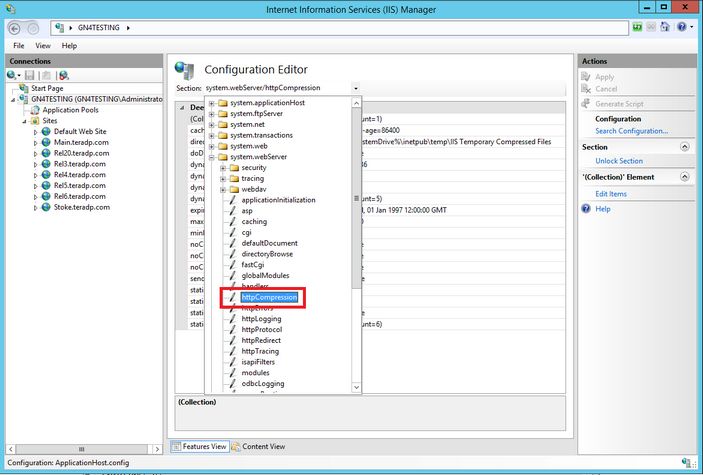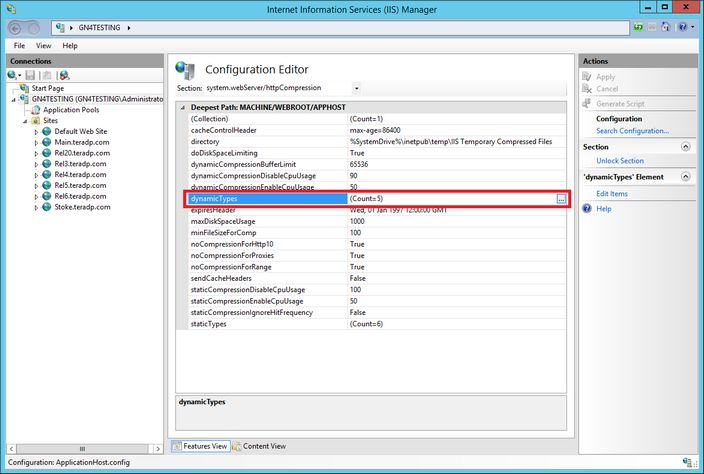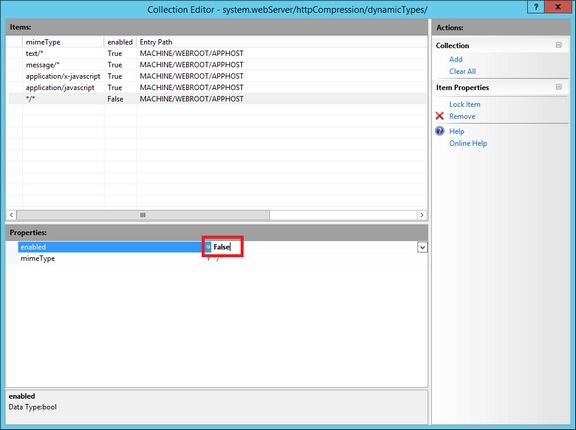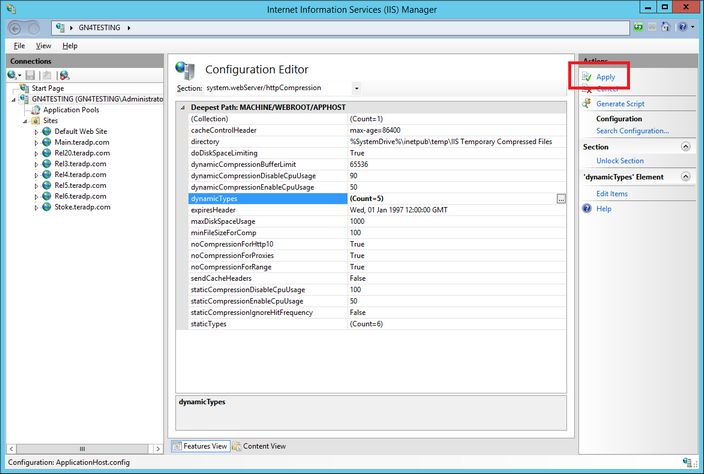Enabling GZIP compression
You may want to enable IIS GZIP compression on the IIS servers.
Install the Dynamic Content Module for IIS and then enable the compression. |
To configure compression at the Web server level: 1.Click Start, point to All Programs, click Administrative Tools, and then click Internet Information Services (IIS) Manager. 2.In the Connections pane, select the Web server, click to select Features View, and then double-click the Compression feature. 3.Set the desired compression options and then click Apply in the Actions pane. To configure compression at the Web site level: 1.Click Start, point to All Programs, click Administrative Tools, and then click Internet Information Services (IIS) Manager. 2.In the Connections pane, click to expand Sites, click to select the Web site for which you would like to configure compression, click to select Features View, and then double-click the Compression feature. 3.Set the desired compression options and then click Apply in the Actions pane. |
See also
Prepare servers for better performances (chapter)