Check-out of all pages quickly
Right-click any page, point to More Check Out/In, and then click Check-Out All.
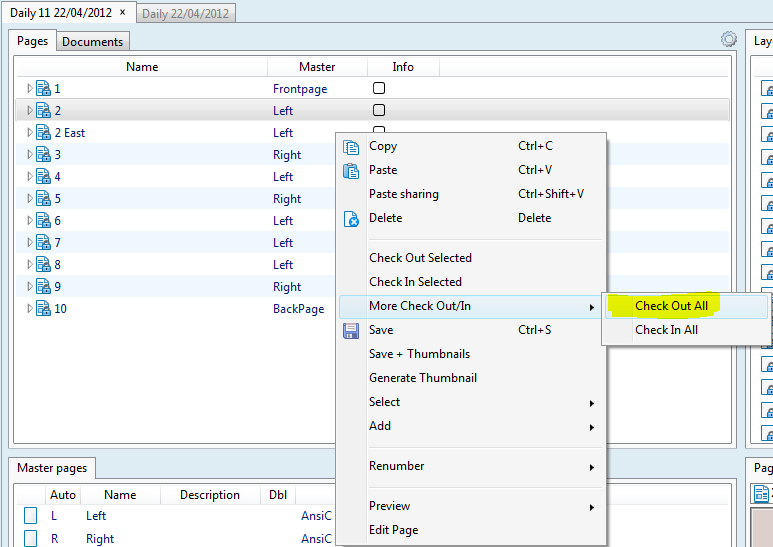
![]() Notes
Notes
•You can check-out pages only if the edition is checked-out.
•While you keep an edition checked-out in Fred4, users of Fred4 will not be able to modify master pages, nor to apply them on pages. Therefore, don't leave edition checked-out, and go out for lunch.
•If any user of Fred4 keeps unlocked the master library of that edition, you won't be able to check that edition out in Fred4. A warning will be displayed and the edition will be opened only for reading.
•Unless you've checked the Open in read-only mode check-box, editions are always opened in exclusive mode (checked-out).
See also
Change check-out status of an edition, Change check-out status of pages, Change check-out status of layers
