Task: Edit content of an element in the current article
Double-click an element in the article tree to open it for editing in the source pane.
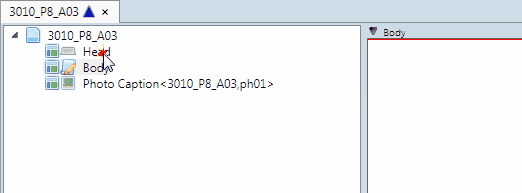
To close the element, double click the element splitter, or press the Esc key.
Notes
•Typically, the body element is automatically opened when you open an article. You can control it in your personal preferences (Edit > Preferences > Extra > General > Reopen body (or first elt).
•If the article tree is not displayed, on the Window menu, click Article tree.
