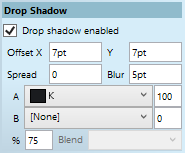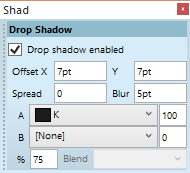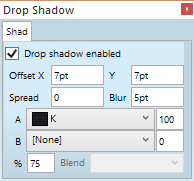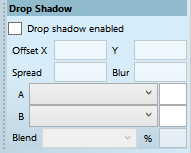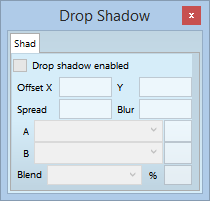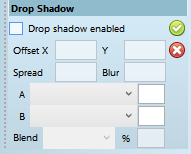Drop Shadow palette
Use the Drop shadow (Shad) palette to review and edit drop shadow.
Drop Shadow palette in the version 2.3 |
||
|
|
|
Docked palette |
Undocked palette default view |
Undocked palette, multi-container |
Drop Shadow palette in the version 2.2 |
||
|
|
|
Docked palette |
Undocked palette default view |
Undocked palette, multi-container |
Drop Shadow palette in the version 2.1 or older |
||
|
|
|
Docked palette |
Undocked palette default view |
Undocked palette, multi-container |
Select Drop shadow enabled to enable drop shadow on the selected objects. Change OffsetX and Y to move the shadow horizontally and vertically. Set Blur different than 0 to feather shadow. Use Spread to increment the size of the shadow (for the glow effect). In A, select the color and percentage for color of the drop shadow. In B, select the color and the percentage to which color blends the shadow. In version 2.3 or newer, select [None] to blend to transparent. In versions prior to 2.3 select Blend mode for transparency. In version 2.3. blend is not enabled. Set % for amount of transparency.
Shadows can be enabled also on rules. Only hard-shadows are currently supported (Blur and Opacity are disabled).
More details
Display palettes on the Pages main tab.