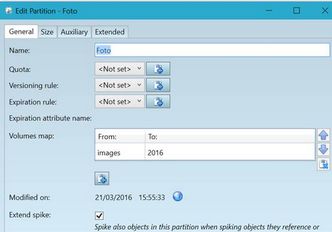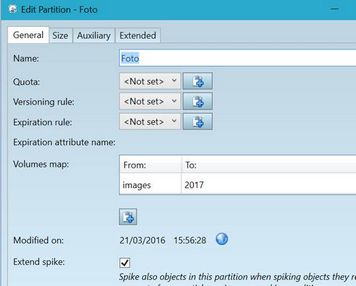Distribute volumes by years
To distribute the volumns by years in different folders you need to, time by time, change the volume map in the partition.
Therefore:
1.Create new volumes by exporting srv4 volumes -out volumes.xml, editing the XML file and adding the new volumes. For example:
<VolumeDesc
Name="2016"
Url="file:///C:/gn4volumes/nrc/2016/"
UserName="" Domain=""
IsRemovable="false" IsReadOnly="false"
/>
<VolumeDesc
Name="2017"
Url="file:///C:/gn4volumes/nrc/2017/"
UserName="" Domain=""
IsRemovable="false" IsReadOnly="false"
/>
Then, reimport the updated XML file by means of the command srv4 volumes -in volumes.xml
2.Edit partition, and map the volume defined in the schema (e.g. images) with the new volume:
From now on, the images loaded in the folder mapped to this partition will be stored in file:///C:/gn4volumes/nrc/2016/.
The existing images remain where they were.
3.The next year, change as:
From now on, the new images will go in the volume /2017, the ones from 2016 remain in /2016, and previous remain in /images.
4.On every change restart all IIS servers.