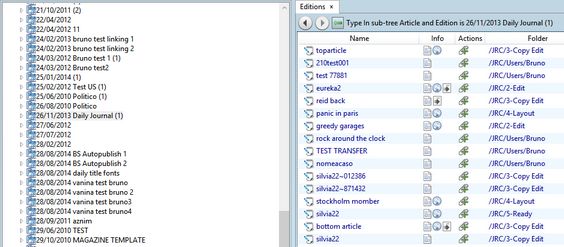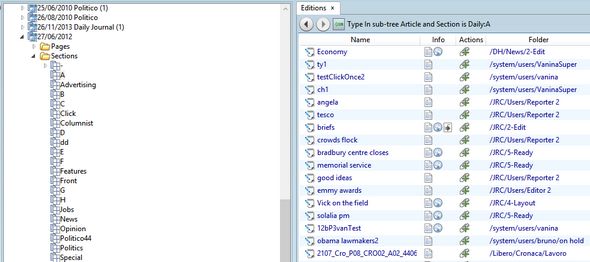Display list of articles assigned to an edition, section, zone or page
You can perform list of articles assigned to an edition, page, section, zone, or region, on the Editions navigator of the Shell main tab in Ted4/Fred4.
1.Open the Shell main tab, and then click the Editions navigator. 2.On the tree of titles, expand a title, and then select an edition. 3.Under the tree, on Display, select Assigned. 4.In Type, select Article. 5.Click the All the articles assigned to the selected edition are displayed. Note: you cannot select more than one edition in the tree. |
1.Open the Shell main tab, and then click the Editions navigator. 2.On the tree of titles, expand a title, and then select and expand an edition. 3.Expand Sections, and then select a section. 4.Under the tree, on Display, select Assigned. 5.In Type, select Article. 6.Click the All the articles assigned to the selected section of the selected edition are displayed. Note: you cannot select more than one section in the tree. |
1.Open the Shell main tab, and then click the Editions navigator. 2.On the tree of titles, expand a title, and then select and expand an edition. 3.Expand Zones, and then select a zone. 4.Under the tree, on Display, select Assigned. 5.In Type, select Article. 6.Click the All the articles assigned to the selected zone of the selected edition are displayed. Note: you cannot select more than one zone in the tree. |
1.Open the Shell main tab, and then click the Editions navigator. 2.On the tree of titles, expand a title, and then select and expand an edition. 3.Expand Pages, and then select a page. 4.Under the tree, on Display, select Assigned. 5.In Type, select Article. 6.Click the All the articles assigned to the selected page of the selected edition are displayed. Note: you cannot select more than one page in the tree. |
See also