Editions search pane (Shell main tab)
Use the Editions search pane on the Shell main tab to select an edition, section, zone, page or region, and then display the listing of items assigned or linked to the selection, or drag from a content listing to an edition, page, section or zone to assign selected content to the target.
This search pane contains the list of all titles, editions, sections, zones, regions and pages in the GN4 system you have access to.
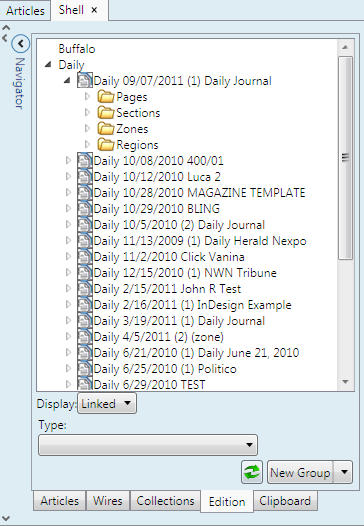
You can narrow the search by selecting what to display under Type list. The available types are "article" and "editorial image."
Note about the edition names in the tree
Edition names in the tree are based on the Edition short name, as defined for the parent title in the Titles applet of the EdAdmin4:
See also
Editions Navigator (Editions) for navigator with search fields

