Task: Define which layers are created when creating pages (Pages main tab)
On the Editions main tab, on the Edit menu, click Preferences, and then click Layers tab.
Each line in the list creates one layer. Construct a line using variables and switches and/or fixed text.
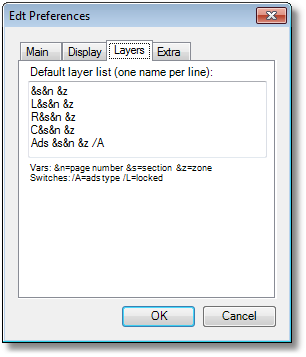
Note
•If the list is empty, a default page will have one layer numbered as &n.
•This is per-user preference.
To learn more about layers, see also
