Define the images resizing for the APM text fitting purpose
In the library object, select the image box, and then in Vert. resize select the allowed percentage for the vertical resizing of the image for the body text purposes.
In other words, if the body text is too long, the image can be shrunk vertically up but not more of the specified percentage, related to the original image height. If the body text is too short, the image can be stretched vertically down. The shrinking and stretching will not distort the image: a combined action of resize and auto-crop will be applied on the image. The top of the image never moves - all the action is applied on the bottom edge.
To disable the images resizing on all images, independently of their Vert.resize setting, on the Preferences dialog box, untick Scale Images for Fitting.
To disable the images resizing only on the current image box in the library object, set Vert.resize to Do not resize.
The horizontal resize is not yet implemented in APM.
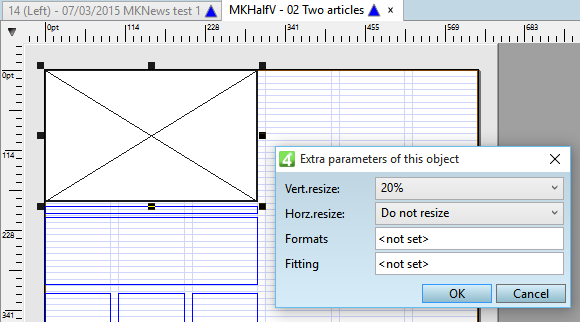
Example
•On the left screenshot, the “receptionist” article body is not fitting. The image scaling was disabled. Therefore, the image dimensions are as specified in the library object. Please note the body columns under the image – they have 5 lines each.
•On the right screenshot, I enabled the image scaling, and the image box in the template is set to Vert.resize=40%. The outcome is that the image vertical dimension is increased, for 4 lines, the body columns under image now have one line each and the body is fitting.
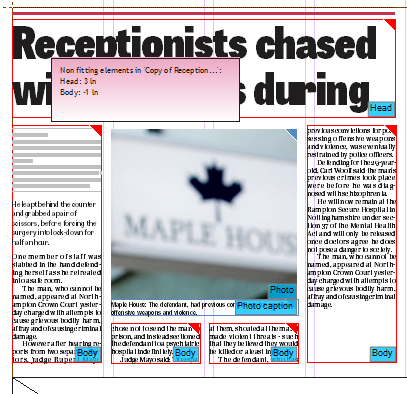

Note: the image caption length has to be predictable, in other words it has to correspond to the capacity of the photo caption box on the page within the range of enabled copy fitting. Otherwise, it will be paginated but not fitting and will require a later manual intervention. This will happen if your short overset preference is within the range of the caption overset, otherwise, the article won’t be paginated at all - will be rejected as unsuitable.
Few examples:
•The photo caption length in the library object is 2 lines. The caption in the article results to be 7 lines. Your allowed short overset is 5: the article is temporary paginated. Your copyfitting strategy fits 1 line: the caption will 6 lines long, therefore, 4 lines in overset. The article is accepted. You will need to edit it manually
•The photo caption length in the library object is 2 lines. The caption in the article results to be 3 lines. Your allowed short overset is 5: the article is temporary paginated. Your copyfitting strategy fits 1 line: the caption will fit. The article is accepted
•The photo caption length in the library object is 2 lines. The caption in the article results to be 9 lines. Your allowed short overset is 5: the article is temporary paginated. Your copyfitting strategy fits 1 line: the caption will 8 lines long, therefore, 6 lines in overset, therefore more than allowed short overset. The article is rejected.
Note related to the image caption
The image caption moves together with the image: if the image gets scaled vertically for one line more, the image caption moves one line down.
