Define correct names for layers and set the lock level
This is a mandatory "one-time" preparation step.
Define correct names and switches for layers
Open the Editions main tab in Fred4, and then on the Edit menu, click Preferences… On the Editions Preferences dialog box, select the Layers tab:
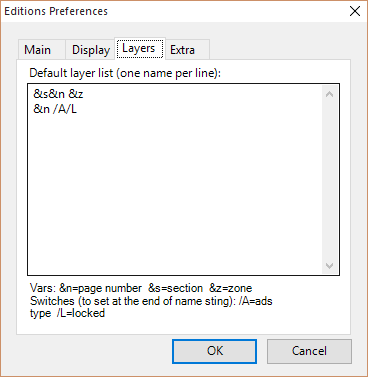
Make sure the list of default layers contain at least one /A/L line.
The option /A and /L must be specified in order to have a proper plan import.
See Configure number, names and lock status of default layers for further information.
Set lock level
The user who is performing the import of plan must have a lock level different than 0 and greater of the lock level of editorial users.
If the user who is performing the import of plan has the default zero lock level, the ads layers will appear unlocked although you set the /L switch in the Editions Preferences. If the user has the same lock level as editorial staff, or lower, the editorial staff would be able to unlock the ads layers - that is not recommended.
