Default format for a new frame
On creation of an frame, a format can be automatically assigned to it, following certain rules, and depending on the way of frame creating.
Rules of auto-assignment of a format to an frame
There are the following cases:
1.You are creating a frame on the Pages main tab. Outcome: the following rules are applied in the following order for the automatic assignment of a format when creating a frame:
•If you stored the format as the default format for the frame type (available since the version 2.2), that format is automatically applied on the frame. Note: to store a format as the default format for frame, hold the CTRL key pressed while clicking OK in the Select a format dialog box:
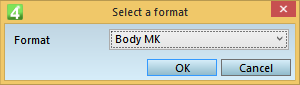
See Set default format for a frame.
•If exists a format with the same name as frame (e.g. Body format for a Body frane), and to the format is assigned the same type as the frame (e.g. Body type for the Body format), such format is automatically assigned, even if there are other formats that have the same type.
•If doesn't exist a format with the same name as frame, or if to the format is not assigned the type of the frame, then the format with the lowest database ID having the required type is assigned automatically. Example: you do not have a Body format, or you have it, but to it is not assigned the Body type; however, you have format with any name and assigned to a body type: the one among them with the lowest id is assigned to the element.
•If there is no format assigned to the type of the element you are creating, then the format with the lowest database ID and having no type is assigned automatically. Example: the xyz format is the format with the lowest database ID and no type: it is assigned to the frame.
2.You are creating an article on the Pages main tab, and you assigned default formats to new frames. Outcome: the default format is assigned to new frames, independently of other settings. Available only in the version 2.2 or newer.
