Create a pull quote text frame between two legs in the article layout
| 1. | With the normal tool |
| 2. | Position the pointer close to the vertical edge you want to center the pullquote frame to (for example, if you keep the pointer close to the left edge of the leg, the frame will be created on the left side), and on the vertical position where you want the frame to appear. |
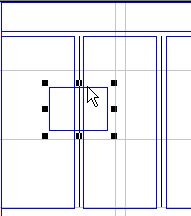
| 3. | Press SHIFT+CTRL+F. |
Notes
•Since the above function is position-sensitive (related to mouse), it has to be run by a keyboard shortcut, and not from the menu.
•The automatic runaround is applied on the frame with the following default values: left/right=half of column gutter; top/bottom: vertical nudge. To modify those values on the system level, add to the EditorialConfig the values such as:
<Item Name="glbPullQuoteLRM" Value="10pt" />
<Item Name="glbPullQuoteTBM" Value="6pt" />
To return to the default values, either remove the above lines from EditorialConfig, or set the values as "auto".
•This pull quote creation function does not put top and bottom rules.
See also
