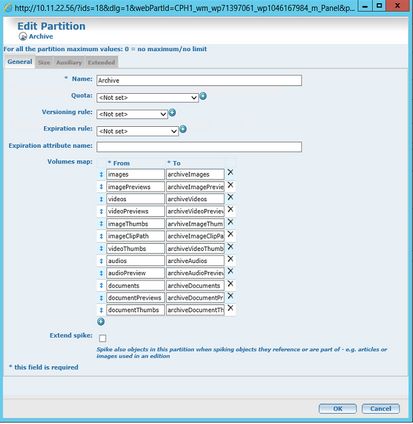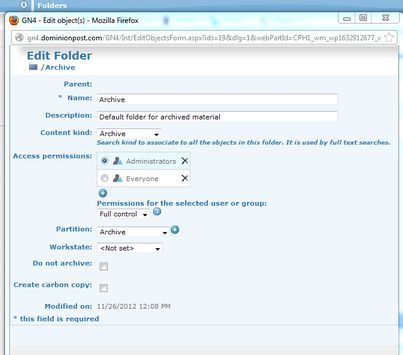Create volume for archiving
The archive data may be stored on a file server rather than the on GN4 servers stored in a high performance SAN. The reason for this is that the storage is more bountiful and cheaper on the slower SAN and archive data does not need to be accessed as quickly as normal editorial data.
Here are the steps to create a new volume and attach it to a virtual folder in GN4:
•From command line, create a new volume in GN4 in the tera\gn4\bin folder using the following command:
srv4 volume -create -name Archive -url \\aaa.bbb.ccc.ddd\Archive\
where name Archive is the name for the new volume and url \\aaa.bbb.ccc.ddd\Archive\ is the location of the data store.
•Recycle the IIS application pool.
•Go to the Administrative Browser and navigate to the Folders tab.
•Create a new partition that maps the old volumes to the new Archive volume:
•Map the partition to the folders you want to use the Archive volume by editing the folder and setting the partition:
All files that are stored in those folders will now be mapped to the Archive file server.
Then, execute the command to create a volume for every object type.
srv4 volume -create -name archiveImages -url \\aaa.bbb.ccc.ddd\ArchiveVolumes\archiveImages
srv4 volume -create -name archiveImagePreviews -url \\aaa.bbb.ccc.ddd\ArchiveVolumes\archiveImagePreviews
etc etc
That corresponds to the following in volumes:
<VolumeDesc Id="xx" Name="archiveImages" Url="file://aaa.bbb.ccc.ddd/ArchiveVolumes/archiveImages/" UserName="" Domain="" IsRemovable="false" IsReadOnly="false" />
<VolumeDesc Id="xx" Name="archiveImagePreviews" Url="file://aaa.bbb.ccc.ddd/ArchiveVolumes/archiveImagePreviews/" UserName="" Domain="" IsRemovable="false" IsReadOnly="false" />
<VolumeDesc Id="xx" Name="archiveVideos" Url="file://aaa.bbb.ccc.ddd/ArchiveVolumes/archiveVideos/" UserName="" Domain="" IsRemovable="false" IsReadOnly="false" />
<VolumeDesc Id="xx" Name="archiveVideoPreviews" Url="file://aaa.bbb.ccc.ddd/ArchiveVolumes/archiveVideoPreviews/" UserName="" Domain="" IsRemovable="false" IsReadOnly="false" />
<VolumeDesc Id="xx" Name="arvhiveImageThumbs" Url="file://aaa.bbb.ccc.ddd/ArchiveVolumes/arvhiveImageThumbs/" UserName="" Domain="" IsRemovable="false" IsReadOnly="false" />
<VolumeDesc Id="xx" Name="archiveImageClipPath" Url="file://aaa.bbb.ccc.ddd/ArchiveVolumes/archiveImageClipPath/" UserName="" Domain="" IsRemovable="false" IsReadOnly="false" />
<VolumeDesc Id="xx" Name="archiveVideoThumbs" Url="file://aaa.bbb.ccc.ddd/ArchiveVolumes/archiveVideoThumbs/" UserName="" Domain="" IsRemovable="false" IsReadOnly="false" />
<VolumeDesc Id="xx" Name="archiveAudios" Url="file://aaa.bbb.ccc.ddd/ArchiveVolumes/archiveAudios/" UserName="" Domain="" IsRemovable="false" IsReadOnly="false" />
<VolumeDesc Id="xx" Name="archiveAudioPreview" Url="file://aaa.bbb.ccc.ddd/ArchiveVolumes/archiveAudioPreview/" UserName="" Domain="" IsRemovable="false" IsReadOnly="false" />
<VolumeDesc Id="xx" Name="archiveDocuments" Url="file://aaa.bbb.ccc.ddd/ArchiveVolumes/archiveDocuments/" UserName="" Domain="" IsRemovable="false" IsReadOnly="false" />
<VolumeDesc Id="xx" Name="archiveDocumentPreviews" Url="file://aaa.bbb.ccc.ddd/ArchiveVolumes/archiveDocumentPreviews/" UserName="" Domain="" IsRemovable="false" IsReadOnly="false" />
<VolumeDesc Id="xx" Name="archiveDocumentThumbs" Url="file://aaa.bbb.ccc.ddd/ArchiveVolumes/archiveDocumentThumbs/" UserName="" Domain="" IsRemovable="false" IsReadOnly="false" />
The reason we remap the volumes are:
•The archive volume will continue to grow, so in future you will need to expand it. Having a separate path for every object type adds a flexibility and allows to move types of objects to a new physical device.
•The archive volume does not need the high performance disks as the production ones, so you can set up an archive storage on slower and less expensive disks. This is an important factor, as the price difference by GB on disks is rather high.