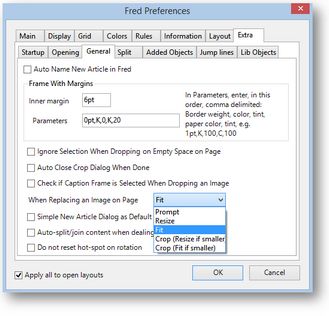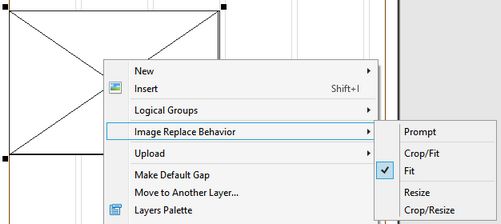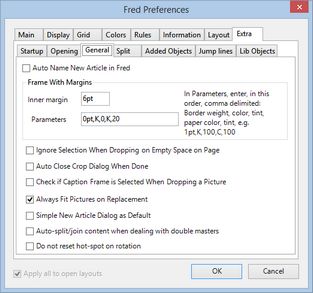Controlling image replacing behavior on page
You can control the behavior when replacing an editorial image on a page with another image. This functionality changed in version 2.1.
The option When Replacing an Image on Page on the General sub-tab of the Extra tab on the Preferences on the Pages main tab allows you to select the default action, among Prompt, Resize, Fit, Crop (Resize if smaller) and Crop (Fit if smaller). See Fit, crop or resize a graphics while placing it for further details about the meaning of the options. As an alternative, on the Pages main tab you can use the Image Replace Behavior options on the Image main menu or on the Image context menu: |