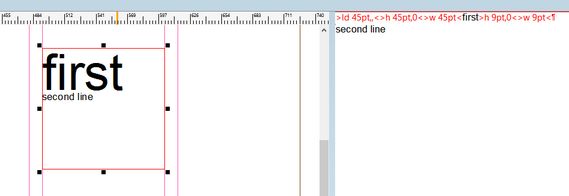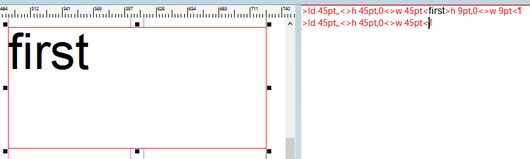Continue the formatting on the next paragraph
By default, the manual formatting stops and the end of the paragraph. In other words, if you manually formatted the first paragraph as 45pt, and then you hit Enter, the second line returns to the defaults of the format, applied on the element:
This is the default behavior.
There are various ways around this.
Alt+Enter key for the new paragraph
If you press the Alt+Enter key for the new paragraph, it automatically duplicates all the tags from the current paragraph in the new paragraph:
That is suitable to continue the formatting while writing text, but not if you already have the second paragraph, and you want to apply to it the formatting of the paragraph above. For that purpose, see Copy and paste formatting with eyedropper.
Chained style (with itself)
You can create a chained paragraph style that automatically repeats on each new paragraph, and apply it on the first paragraph. Then, when you press the Enter key, the style is automatically applied on the new paragraph.
Continue the formatting of the paragraph formatted with the style
Make a note which paragraph style is applied on the first paragraph. Select the first and other paragraph and then select the same style in the paragraph style selector.