Configure sort on strings converted in numbers
When you want to configure sort on strings that contain numbers, e.g. file names, you have to convert strings into numeric values. The default Exalead converter takes only first 12 characters. Writing a custom code, you can take entire file name.
Workaround to shorten the name by removing underscores
Open the Exalead Admin interface as explained in Connect to the Exalead CloudView Administrative Interface.
In Analysis/Document processor modify as below (just an example, using a standard field with sort - you have to use the appropriate field, e.g. sourceFileName or whichever else you want to sort on).
From the right column, drag over the field the ReplaceRegexp function and compile it as on the below example:
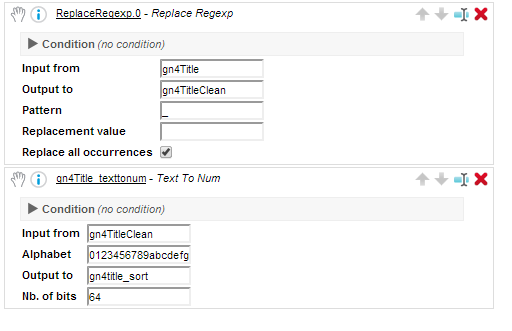
Therefore, the sourceFileName fild writes in the sourceFileNameClean field, taking out the "_" character, and then the sourceFileNameClean will be used to perform the sourceFileName_sort. Don't forget to scratch and rebuild indexes. Remember also to apply the changes (on the top toolbar).
