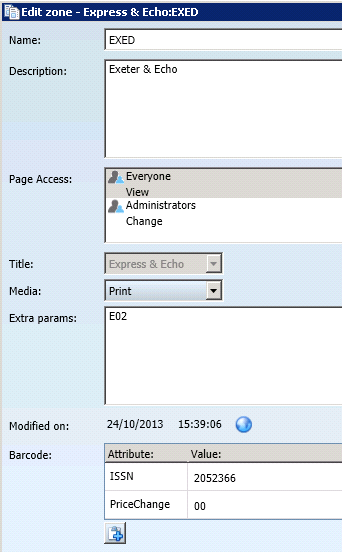Configuration
Barcode images are stored in one (or more) folders as editorial images (<img>). While it is possible to store barcodes for different publications in different folders, generally a single “barcode” folder is sufficient. Ensure the barcode folder exists and its permissions are set correctly (users will need to be able to create dummy pictures into it), then make a note of its id.
Depending on your setup, you will have to decide how to store the barcode settings for your publications. The simplest case, that of a single publication, with a single ISSN, will be handled by setting up the barcode element of the Publication/Title. If, on the other hand, the GN4 tile is a place-holder and different publications (with different ISSN) are defined by GN4’s Zones, Sections or Edition Numbers, the Title will contain the “general” parameters and the individual configuration will be done at Zone (Section/Edition Number) level.
Open EdAdmin4 and select “Titles”. From the list, select the title you want to edit and double click on it. From the dialog that opens, select the “Barcode” tab:
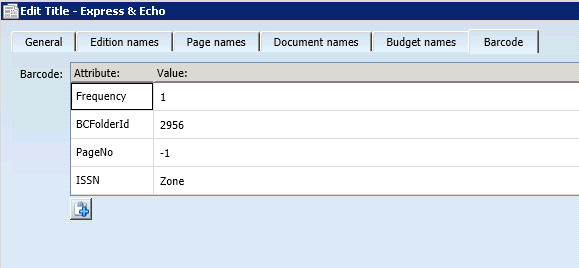
The parameters of the barcode object are:
| BCFolderId | This is the “Barcodes” folder’s Id. This folder must exist and the user must have rights to create dummies into it. A Back4 queue must be set up to log files into it. |
| PageNo | The number of the page where the barcode has to be positioned. This is generally 1, to indicate the first page, but can be any page in the edition. If the value is –1, the barcode will be put on the last page of the edition. |
| ISSN | The ISSN number assigned to the title. This is a sequence of 7 digits assigned by ISSN. For further information, please visit http://www.issn.org. If the ISSN is stored against an element like Zone/Section, this value for the “Title” will contain the element name (see later) |
| PriceChange | This indicates the price variation (it doesn’t indicate the cost of the publication). For daily publications, this is a SINGLE digit value, for weeklies and monthly publications, it has to be 2 digits (see later). |
| Frequency | Indicates the frequency the publication is published, either daily (0 or missing), weekly (1), monthly (2). |
| BCTxtStyle | The GNML commands to be associated to the plain-text string containing the ISSN that may be printed over the barcode: font, size, etc. If missing, no string will be printed over the barcode. Sample tags you can use are: |
>f 9013<>hld 10pt< >pqr<>is<
The ISSN value can be configured, for the Title only, to one of the following strings: Zone, Section or EditionNumber for cases where different editions have been assigned different barcodes.
If it is required to configure specific ISSN and other parameters in the Zone/Section/Edition Number, the same entry dialog is available in the edit menu for the object. Not all fields are required: those that are not configured in the Zone will be taken from the Title. An example of a “zoned” edition: