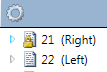Check-out status of editions and pages
To provide multi-user editing of edition data, Fred4 features the edition and the page level functions of "checking-out" and "checking-in".
When you open an edition on the Editions main tab, it is automatically checked-out (if possible), thus it is possible to edit its elements. When you check-out an edition, it means you own it in an exclusive way, and other users cannot modify its properties. If an edition was opened, but it was not automatically checked out, it means that it is either under editing by someone else. |
•By checking-out an edition, a user takes a full control over an edition and opens it for editing in the exclusive way. If an edition is checked out by any user, other users of Fred4 may only read it, and not edit it. Close the edition to check it in. In this way you yield a full control over an edition to other users. •The pages are not automatically checked out with an edition - you have to do it manually. The check-out status of pages is marked by the page icon without a padlock. On the following screenshot, the page 21 is not checked-out, while the page 22 is checked-out by you. To check-out pages of an edition, the edition itself has to be checked-out first.
|