Task: Check-out or yield a layer or list (Pages main tab)
Check-out layers for editing automatically on page opening
On the Edit menu, click Preferences, and then on the Main tab, select Automatically check-out layers when opening pages.
Check-out or yield a layer
To check-out a layer not in use by you, double-click the <free> label.
If a user name is shown instead of <free>, you can’t check-out such layer – ask a user to yield it first.
To yield a layer, double-click the <checked-out> label in the In Use by column – it turns in <free>.
Check-out and –in the list of layers
Click List Lock.
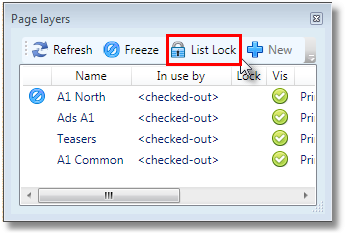
Notes
•You need to check-out the list of layers to add, remove, rename, move, or merge layers. Only one user can check-out the list of layers of a page at any time.
•When you check-out the list of layers, you do not prevent other users to edit layers, but just to add, remove, rename, move, or merge layers of the current page.
To learn more about layers, see also
