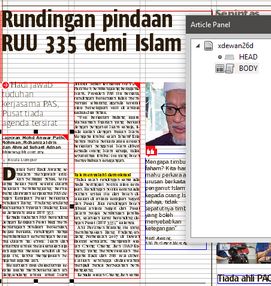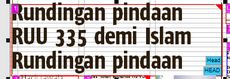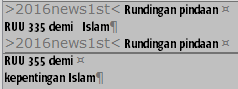Check page articles structure
APM requires that all the elements of page articles are indeed to the articles. It is not allowed to have local text elements or unlinked images, except for the page stationery.
Press the BACKSPACE key to reset the current article. 1.Click any frame of a page article and check that the status bar shows the name of the current article. If the status bar field remains empty, it means you clicked a frame with local text. Click another frame.
2.Press A to display the Article Panel for the current article and then compare visually the number of the article elements on page with the number of the elements listed in the Article Panel. The elements need to correspond, and the link marker must be the page icon and not the circle. On the following screenshot, neither corresponds: the number of article elements on page comprises headline, intro, body, photo, pull quote, but in the Article Panel only head and body are listed. Moreover, the head link marker is a circle, which means the head is not linked to the page, but it is a local text. Other method to check the link status of the articles on page is to turn on all the labels. Press E to toggle the labels. If some labels are gray, it means the element is not linked. |
The article elements on page must comply to a best practice of article organizing. For example, a headline must be in a headline frame type, intro in an intro frame, body in the body frames and so on. On the previous screenshot, the text under the photo acts as a pull quote, but it flows in the body frame type. While this can be acceptable in a manual page make up, it is not acceptable for APM. Therefore, before linking such frame to the article, change its type to the suitable type, e.g. pull quote. |
Select unlinked article elements and then press L to link them to the article. When prompted to choose what to do with the local text, select Insert it at top of the linked text. In some situations it may result in the duplicated text lines. In such case, press the SPACEBAR key to open the text window, and then simply delete the duplicated lines.
|
u Proceed to the next topic in the table of contents.