Change guides stacking
To display guides in front of objects, on the Edit menu, click Preferences, and then on the Grid tab, under View, select Front.
To display guides only in front of master object, but below page objects, under View, select Front of master. The default setting is Back.
Guides in front may be useful to align objects onto images.
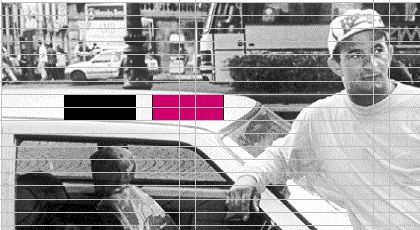
You may want to put the guides in back under normal circumstances as when they're in front, they cover objects borders.
