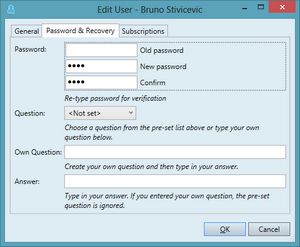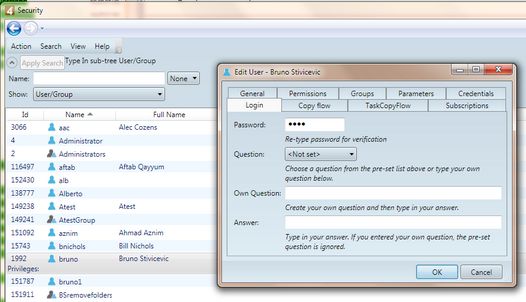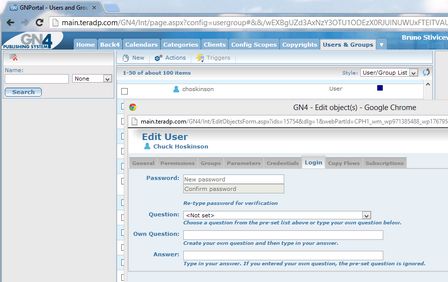Change your password and recovery
On the Help menu in Ted4/Fred4 or on the More menu in the browser, or on the My Profile main tab in I4, select My Profile to display the dialog box.
On the Password & Recovery tab, enter or change data in Old password, New password, Confirm, Question, Own Question, and Answer boxes.
Change password in EdAdmin4 (for System Administrators)
To change GN4 password, you need to access the Users and Groups module in EdAdmin4. Select an user, and then on the Action menu, select Edit. On the Login tab, in Password, change the password.
Change password in Administrative browser (for System Administrators)
To change password, you need to access the Administrative browser, more precisely to the Users and Groups module. Select an user, and then edit it. On the Login tab, in Password, change the password.
See also
Set user password and recovery methods