Auto-align objects to other objects with a vertical gap
It is easy to auto-align vertically the new created page objects to the objects above them, keeping a predefined vertical gap between. You are prompted to confirm the auto-alignment, that happens during creation of new objects.
On the following screenshot, we created the top object first, and then we created the bottom object. Fred4 prompted to confirm the alignment to the top object, and then moved the bottom object as much as needed to
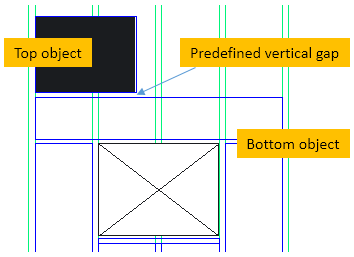
Enable this functionality by ticking Auto-align vertically, on the Added objects sub tab of the Extra tab (Pages main tab, Edit menu, Preferences).
