Assign fitting methods to a format
You can assign fitting methods to a format during creation of a format (recommended) or any time later.
The reasons of assigning fitting methods to formats are explained in Formats and the range of frame heights.
This setting is optional. If you activate it, it will make a format visible only for article elements, linked to page frames in the specified range of heights.
Note: if you are already editing a format, then start with the step #3.
To assign fitting methods to a format
1.Edit a format as explained in Edit formats in EdAdmin4.
2.Do one or more of the following:
•To enable default fitting method for the entire text, select a fitting set in the Text copy fit box.
•To enable default fitting method for a single paragraph, select a fitting set in the Default paragraph copy fit box.
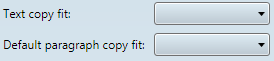
To disable fitting by either method, select the empty line in the boxes.
Note: the default paragraph copy fit, specified in a format, will work only if there is no a default paragraph copy fit, specified on a paragraph style level. Moreover, it will work only if the fitting gets invoked without specifying the name of the fitting set.
