Articles linking and formats
The default behavior of Fred4 is that article formats are driven by the article elements, and not by the article layout.
In the following example of such default behavior, to the headline element of the article was assigned the Head60 format, and to the body element the Body 9pt format. The article is about to be dragged over the article layout in which the headline frame has the Head 35 format, while the body frames have the Body 8pt format. The result is that the formats, assigned to the article layout are ignored, and the ones, assigned to the article elements are applied.
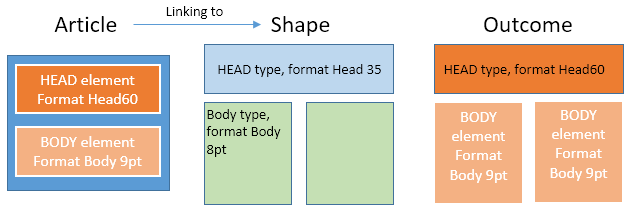
While such behavior gives no problems in the layout-driven copy flows, it may be considered less suitable for the copy-driven workflows.
You can change the behavior, by ticking the preference When Linking, Keep Local Formats (Preferences > Extra > General). In such a case, the article elements pick the format from the frames, ignoring formats previously applied on the elements.
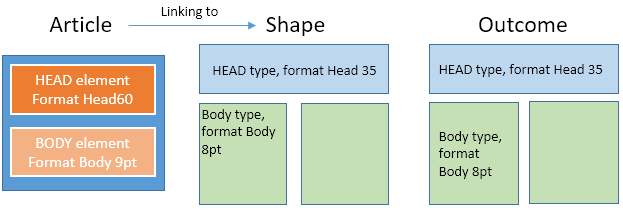
Note: the changed behavior is scripting-based. In various article linking situations, the PasteFormatsFromFrames script runs, and for each linked frame, reads the formats from the frame Tool object, and then applies it to the article element. Therefore, it works only for the frames that, besides the format, have also the Tool applied. The SelectTextFormat script automatically applies the Tool to the frames. The Format drop-down in the toolbar does not do it yet.
