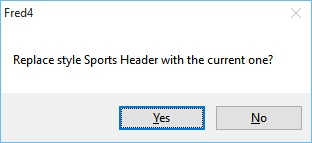Apply paragraph styles by keys
You can assign nine most frequently used paragraph styles to keys CTRL+1...9, and apply them by the keyboard.
This is a personal preference.
By default, no style is assigned.
To review the stored paragraph styles
While editing text, press CTRL+0 to display the current assignment.
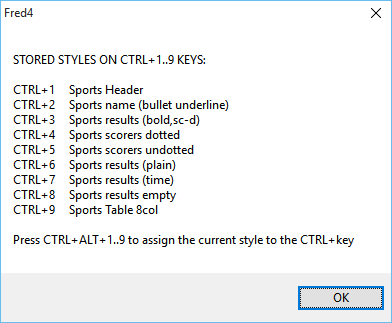
To apply a stored style
Press and hold the CTRL key while pressing a key 1 through 9.
To assign a style to a key
1.Apply the style by the palette, and then place the I-beam in the paragraph.
2.Press and hold CTRL+ALT keys while pressing a key 1 through 9.
3.If the key combination was already assigned to another style, the confirmation prompt is displayed. Click Yes to assign the current style.