Apply content position to all logical groups
APM requires that all the page elements have a content position assigned. This includes frames and images, but also boxes, rules, etc.
Apply the content position on the logical group.
IMPORTANT: this step assumes you already checked the logical groups as described in Create logical groups in the new library object.
Apply content position on the library object that contains more logical groups
1.Middle-click the first logical group to select all its members.
2.Right-click and then click Content Position.
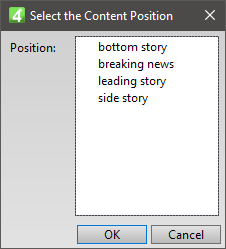
3.Click the appropriate content position, and then click OK.
u Proceed to the next topic in the table of contents.
