Align objects to guides on a image
| 1. | On the Edit menu, click Preferences. |
| 2. | Click the Grid tab, and then in the View section, click Front. |
| 3. | Click OK to close the options dialog. |
Guides are displayed in front of a image, and you can use them to align overlapping objects to them.
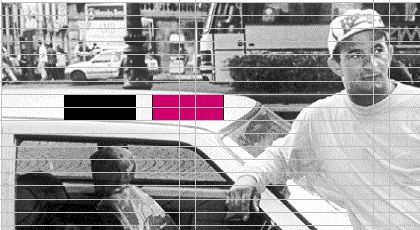
![]() Note
Note
It is not recommended to use guides in front as a default setting, since they cover the frame borders, disallowing in that way to see if the frames are red (non-fitting) or blue (fitting). Thus, revert to the default (back) setting of guides as soon as you finished aligning objects to a image.
