Task: Select/freeze a layer (Pages main tab)
Select a layer
On the Layers palette, double-click a layer name, or click any object on a layer (if the layer is not frozen). The layer becomes a "current layer" and a blue right arrow icon appears in the layer line in the palette.
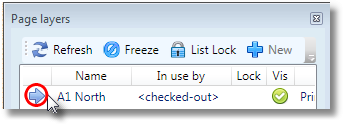
Freeze a layer
Click the Freeze icon on the Layers palette toolbar.
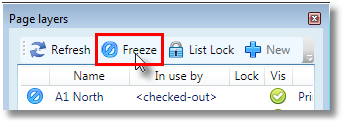
Now, even if you click an object on a non-current layer, it is not selected.
Note
You can freeze only one layer at a time on a given page.
Unfreeze a layer
Click again the Freeze icon on the Layers palette toolbar.
To learn more about layers, see also
