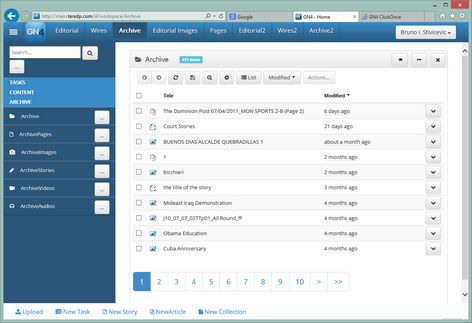About I4 Archive main tab
The Archive main tab becomes available when you activate an Archive workspace, and then expand the ARCHIVE item on the left sidebar. At the first sight, a listing is not shown - you need to select what to display (Archive, Archive Pages, Archive Stories, Archive Images, Archive Videos, Archive Audios):
Archive: display all archive content. See I4 Archive listing and I4 Archive search form.
Archive Pages: display only the archived pages. See I4 Archive Pages listing and I4 Archive Pages search form.
Archive Stories: display only the archived text. See I4 Archive Stories listing and I4 Archive Stories search form
Archive Images: display only the archived images. See I4 Archive Images listing and I4 Archive Images search form
Archive Videos: display only the archived videos. See I4 Archive Videos listing and I4 Archive Videos search form.
Archive Audios: display only the archived audios. See I4 Archive Audios listing and I4 Archive Audios search form.