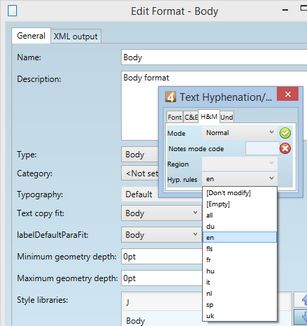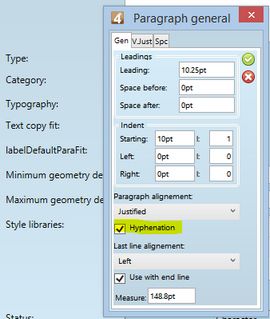About enabling hyphenation in a format
To enable hyphenation by default in a format, you need to perform two steps in format defaults.
To enable hyphenation in a format
1.Edit a format as explained in Edit formats in EdAdmin4.
2.Click Character.
3.On the H&M tab, in Hyp. rules, select the language code for the default text hyphenation.
4.Click the confirmation icon ![]() .
.
5.Select Hyphenation, to enable the paragraph hyphenation.
6.Click the confirmation icon ![]() .
.
See also