About automatic locking of article elements
Article element gets automatically locked by you as soon as you open it for editing. The lock remains in place until you close the element.
A yellow pencil appears on the icon of the edited / locked element on the article tree.
On the figure, the Body and the Pull quote elements are locked by you, while the Head element can be edited by other users as long they have a write access to the folder where it resides.
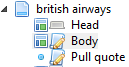
See also Unlock articles remained 'in use'.
