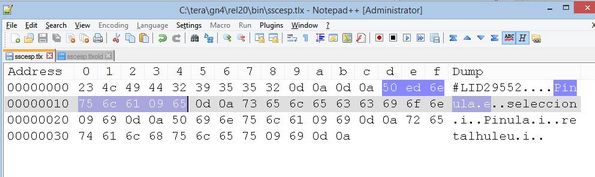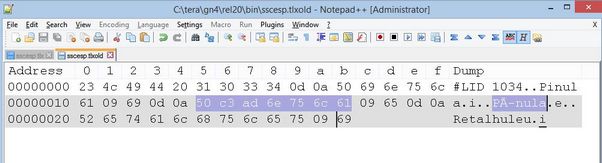About accented characters in TLX lexicons
When you add in TLX lexicons words with accented characters, ensure that the characters are pasted according to ANSI standard (as 1-byte character), and not to the UNICODE standard (as 2-bytes character).
Example: the word Pínula (with accented i) should appear in the TLX file with the hex code ed, as on the following screenshot:
If you paste the accented i from the Windows character map, it may happen that you select the UNICODE character, that will appear in the TLX file with the hexcodes c3 and ad, therefore as 2-bytes character, and therefore it won't work.
Please note that you can see the difference only when displaying hex characters.