About off-grid objects and APM
If the page ads or the manual stationery are horizontally off-grid, you need to choose what you want to do:
a)Have the APM content aligned to the gutter gap off the ad of manual stationery object
b)Keep the APM content aligned to the closest column guide
The choice a is the default one - the APM engine will keep the gutter gap between the ad and the APM content.
In some situations, though, you want the APM content to begin on the column edge. Then, you need to add a non-printable box on the object's side to fill the empty space till the column gutter. On the following screenshot the vertical black box is a non-printable filler between the stationery and the APM content. If you want, you can make box invisible, by setting fill to none and border to 0 weight.
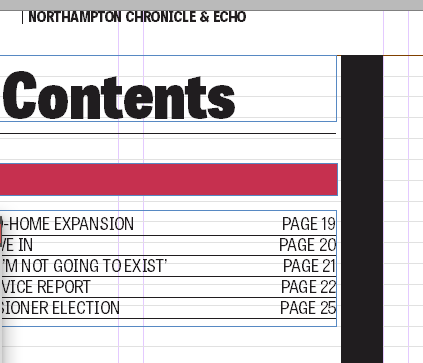
u Proceed to the next topic in the table of contents.
