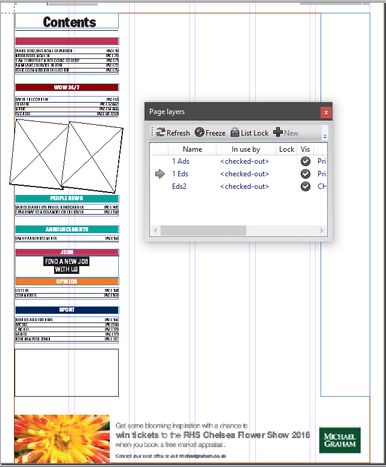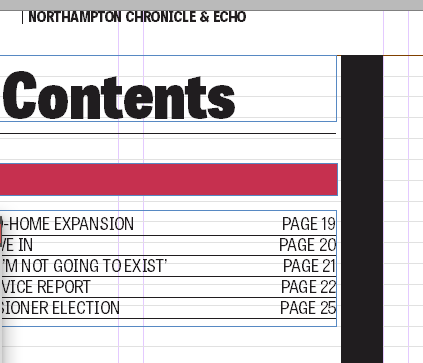What if an APM page has stationery to be edited manually?
Here is an example of a page that has some stationery to be edited manually, while the rest of the page space is to be made up by APM. The stationery is the content index on the left side.
In this particular case, as the stationery needs to be editable, you cannot put it on the master page. The solution is to add an additional editorial layer, and to place the stationery on that layer. Important The additional layer MUST NOT BE the first editorial layer, as the first editorial layer is reserved for the APM engine! About the horizontal gap between the stationery and the APM content If the stationary doesn't end up on a column gutter, but you still want that the APM content starts on the next available column, then you need to add a non-printable box on the stationery side to fill the empty space till the column gutter. On the following screenshot the vertical black box is a non-printable filler.
|
u Proceed to the next topic in the table of contents.